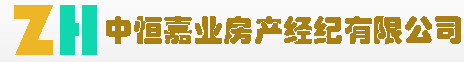清空git缓存,否则.gitignore的改变无效
git rm -r --cached .
git add .
git commit -m 'update .gitignore'
1、(先进入项目文件夹)通过命令 git init 把这个目录变成git可以管理的仓库
git init
2、把文件添加到版本库中,使用命令 git add .添加到暂存区里面去,意为添加文件夹下的所有文件
git add . --小数点和add之间有个空格
3、用命令 git commit告诉Git,把文件提交到仓库
git commit -m "first commit" --引号内为提交说明
4、关联到远程库
git remote add origin 你的远程库地址
5、获取远程库与本地同步合并(如果远程库不为空必须做这一步,否则后面的提交会失败)
git pull --rebase origin master
6、把本地库的内容推送到远程
git push -u origin master
*、状态查询命令
git status
克隆项目
git clone <项目地址>
如:git clone https://github.com/xxx/blog.git
查看所有分支
git branch -a
切换分支
git checkout 分支名