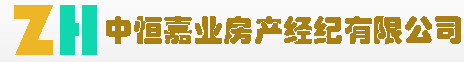本文是学习官网部署智能合约至通道示例中,第一步启动网络同时创建通道,针对返回结果进行分析,执行命令如下:
[root@localhost test-network]# ./network.sh up createChannel以下的返回结果,浅蓝色字体及图片为分析备注,并根据一些备注生成了目录:
目录
使用cryptogen工具(密码学工具)生成证书
# 为Org1组织生成证书
# 为Org2组织生成证书
# 为排序组织生成证书
#创建通用连接配置文件CCP
#创建通道
#org1的peer0节点加入到通道中
#org2的peer0节点加入到通道中
设置锚节点
#为org1设置锚节点
#为org2设置锚节点
Creating channel 'mychannel'.
If network is not up, starting nodes with CLI timeout of '5' tries and CLI delay of '3' seconds and using database 'leveldb' with crypto from 'cryptogen'
Bringing up network
LOCAL_VERSION=2.3.3
DOCKER_IMAGE_VERSION=2.3.3
使用cryptogen工具(密码学工具)生成证书
# cryptogen工具位置
/home/gopath/src/github.com/hyperledger/fabric/scripts/fabric-samples/bin/cryptogen
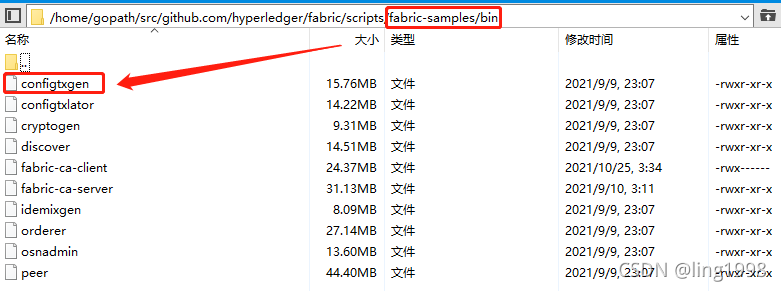
cryptogen工具是根据crypto-config-xxx.yaml配置文件为每个网络中的实体创建X.509格式的证书;在crytogen工具创建证书时,将会使用leveldb状态数据库,leveldb是默认嵌入在peer节点的状态数据库。
配置文件的位置如图,
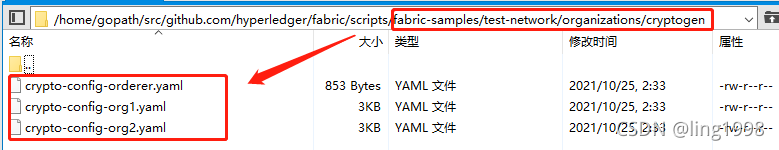
查看crypto-config-org1.yaml文件
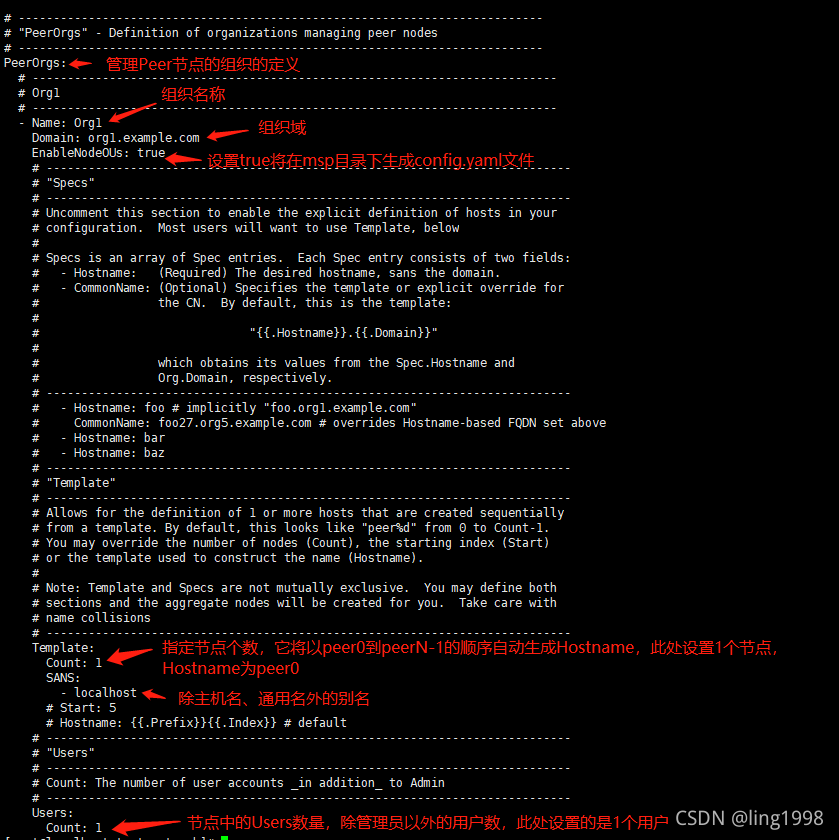
上面的配置文件中,EnableNodeOUs设置为true时,将在msp目录中生成config.yaml文件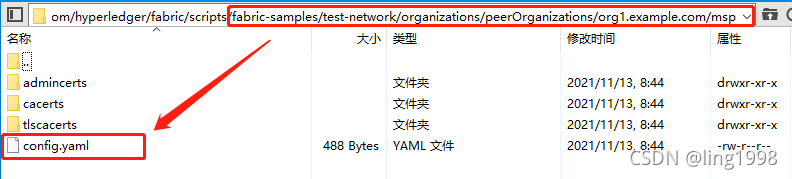
查看crypto-config-orderer.yaml文件
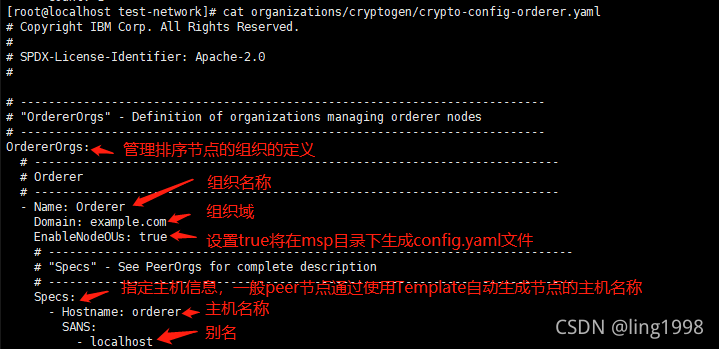
Generating certificates using cryptogen tool
# 为Org1组织生成证书
Creating Org1 Identities
+ cryptogen generate --config=./organizations/cryptogen/crypto-config-org1.yaml --output=organizations
org1.example.com
+ res=0
# 为Org2组织生成证书
Creating Org2 Identities
+ cryptogen generate --config=./organizations/cryptogen/crypto-config-org2.yaml --output=organizations
org2.example.com
+ res=0
# 为排序组织生成证书
Creating Orderer Org Identities
+ cryptogen generate --config=./organizations/cryptogen/crypto-config-orderer.yaml --output=organizations
+ res=0
#创建通用连接配置文件CCP
CCP是给客户端用的,用来方便了解网络情况
Generating CCP files for Org1 and Org2
Creating network "fabric_test" with the default driver
Creating volume "docker_orderer.example.com" with default driver
Creating volume "docker_peer0.org1.example.com" with default driver
Creating volume "docker_peer0.org2.example.com" with default driver
Creating peer0.org2.example.com ... done
Creating peer0.org1.example.com ... done
Creating orderer.example.com ... done
Creating cli ... done
CONTAINER ID IMAGE COMMAND CREATED STATUS PORTS NAMES
a06da4b541b9 hyperledger/fabric-tools:latest "/bin/bash" Less than a second ago Up Less than a second cli
5fbd86e461a9 hyperledger/fabric-orderer:latest "orderer" 1 second ago Up Less than a second 0.0.0.0:7050->7050/tcp, :::7050->7050/tcp, 0.0.0.0:7053->7053/tcp, :::7053->7053/tcp, 0.0.0.0:17050->17050/tcp, :::17050->17050/tcp orderer.example.com
42b6c1a41d10 hyperledger/fabric-peer:latest "peer node start" 1 second ago Up Less than a second 0.0.0.0:7051->7051/tcp, :::7051->7051/tcp, 0.0.0.0:17051->17051/tcp, :::17051->17051/tcp peer0.org1.example.com
34d44b57940d hyperledger/fabric-peer:latest "peer node start" 1 second ago Up Less than a second 0.0.0.0:9051->9051/tcp, :::9051->9051/tcp, 7051/tcp, 0.0.0.0:19051->19051/tcp, :::19051->19051/tcp peer0.org2.example.com
9c241bcb7dfe hyperledger/fabric-nodeenv:2.3 "docker-entrypoint.s…" 17 minutes ago Up 17 minutes confident_goodall
3ba70a7f9b4c hyperledger/fabric-nodeenv:2.3 "docker-entrypoint.s…" 8 hours ago Exited (137) 8 hours ago objective_pare
以上创建完测试网络大概如下图所示
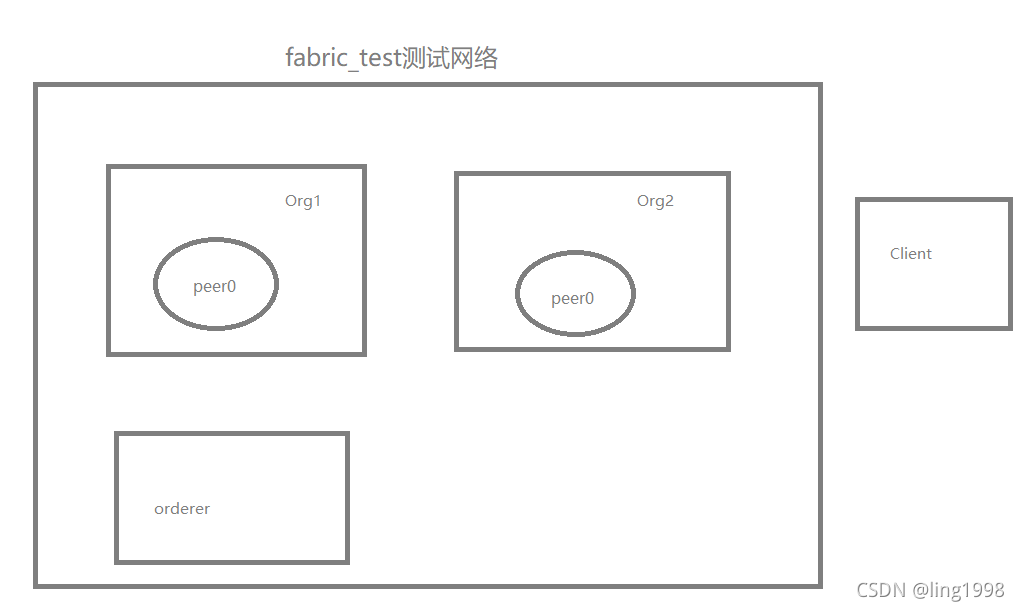
#创建创世区块
Generating channel genesis block 'mychannel.block'
/home/gopath/src/github.com/hyperledger/fabric/scripts/fabric-samples/bin/configtxgen
+ configtxgen -profile TwoOrgsApplicationGenesis -outputBlock ./channel-artifacts/mychannel.block -channelID mychannel
2021-11-13 08:44:53.745 CST [common.tools.configtxgen] main -> INFO 001 Loading configuration
2021-11-13 08:44:53.750 CST [common.tools.configtxgen.localconfig] completeInitialization -> INFO 002 orderer type: etcdraft #使用raft排序服务
2021-11-13 08:44:53.750 CST [common.tools.configtxgen.localconfig] completeInitialization -> INFO 003 Orderer.EtcdRaft.Options unset, setting to tick_interval:"500ms" election_tick:10 heartbeat_tick:1 max_inflight_blocks:5 snapshot_interval_size:16777216
2021-11-13 08:44:53.750 CST [common.tools.configtxgen.localconfig] Load -> INFO 004 Loaded configuration: /home/gopath/src/github.com/hyperledger/fabric/scripts/fabric-samples/test-network/configtx/configtx.yaml
2021-11-13 08:44:53.752 CST [common.tools.configtxgen] doOutputBlock -> INFO 005 Generating genesis block
2021-11-13 08:44:53.752 CST [common.tools.configtxgen] doOutputBlock -> INFO 006 Creating application channel genesis block
2021-11-13 08:44:53.753 CST [common.tools.configtxgen] doOutputBlock -> INFO 007 Writing genesis block
+ res=0
#创建通道
Creating channel mychannel
Using organization 1
+ osnadmin channel join --channelID mychannel --config-block ./channel-artifacts/mychannel.block -o localhost:7053 --ca-file /home/gopath/src/github.com/hyperledger/fabric/scripts/fabric-samples/test-network/organizations/ordererOrganizations/example.com/orderers/orderer.example.com/msp/tlscacerts/tlsca.example.com-cert.pem --client-cert /home/gopath/src/github.com/hyperledger/fabric/scripts/fabric-samples/test-network/organizations/ordererOrganizations/example.com/orderers/orderer.example.com/tls/server.crt --client-key /home/gopath/src/github.com/hyperledger/fabric/scripts/fabric-samples/test-network/organizations/ordererOrganizations/example.com/orderers/orderer.example.com/tls/server.key
+ res=0
Status: 201
{
"name": "mychannel",
"url": "/participation/v1/channels/mychannel",
"consensusRelation": "consenter",
"status": "active",
"height": 1
}
Channel 'mychannel' created
#org1的peer0节点加入到通道中
Joining org1 peer to the channel...
Using organization 1
+ peer channel join -b ./channel-artifacts/mychannel.block
+ res=0
2021-11-13 08:44:59.852 CST [channelCmd] InitCmdFactory -> INFO 001 Endorser and orderer connections initialized
2021-11-13 08:44:59.866 CST [channelCmd] executeJoin -> INFO 002 Successfully submitted proposal to join channel
#org2的peer0节点加入到通道中
Joining org2 peer to the channel...
Using organization 2
+ peer channel join -b ./channel-artifacts/mychannel.block
+ res=0
2021-11-13 08:45:02.912 CST [channelCmd] InitCmdFactory -> INFO 001 Endorser and orderer connections initialized
2021-11-13 08:45:02.928 CST [channelCmd] executeJoin -> INFO 002 Successfully submitted proposal to join channel
设置锚节点
锚节点用来在不同组织 之间进行数据通信(使用gossip协议)
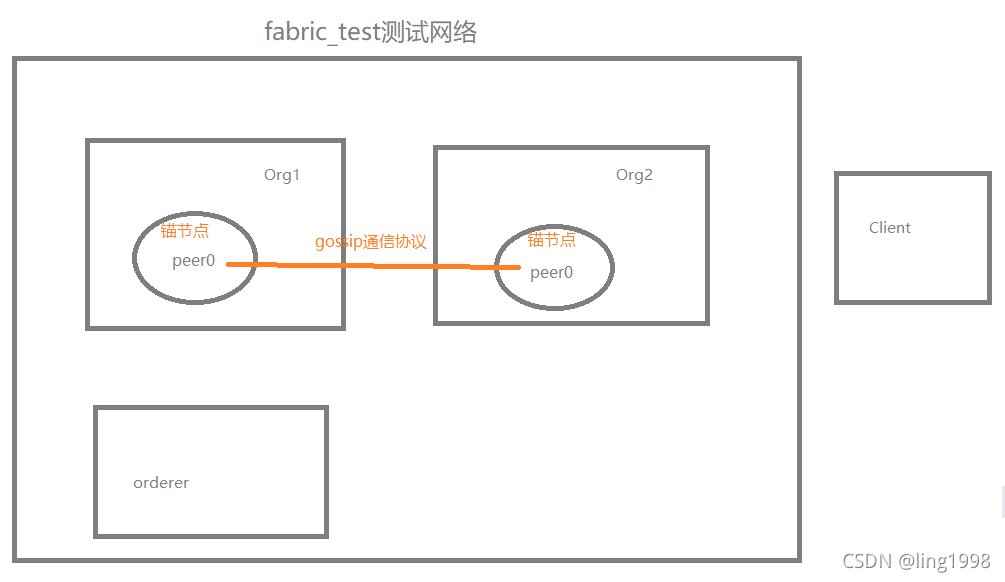
#为org1设置锚节点
Setting anchor peer for org1...
Using organization 1
Fetching channel config for channel mychannel
Using organization 1
Fetching the most recent configuration block for the channel
+ peer channel fetch config config_block.pb -o orderer.example.com:7050 --ordererTLSHostnameOverride orderer.example.com -c mychannel --tls --cafile /opt/gopath/src/github.com/hyperledger/fabric/peer/organizations/ordererOrganizations/example.com/orderers/orderer.example.com/msp/tlscacerts/tlsca.example.com-cert.pem
2021-11-13 00:45:03.040 UTC [channelCmd] InitCmdFactory -> INFO 001 Endorser and orderer connections initialized
2021-11-13 00:45:03.042 UTC [cli.common] readBlock -> INFO 002 Received block: 0
2021-11-13 00:45:03.042 UTC [channelCmd] fetch -> INFO 003 Retrieving last config block: 0
2021-11-13 00:45:03.043 UTC [cli.common] readBlock -> INFO 004 Received block: 0
Decoding config block to JSON and isolating config to Org1MSPconfig.json
+ configtxlator proto_decode --input config_block.pb --type common.Block
+ jq '.data.data[0].payload.data.config'
Generating anchor peer update transaction for Org1 on channel mychannel
+ jq '.channel_group.groups.Application.groups.Org1MSP.values += {"AnchorPeers":{"mod_policy": "Admins","value":{"anchor_peers": [{"host": "peer0.org1.example.com","port": 7051}]},"version": "0"}}' Org1MSPconfig.json
+ configtxlator proto_encode --input Org1MSPconfig.json --type common.Config
+ configtxlator proto_encode --input Org1MSPmodified_config.json --type common.Config
+ configtxlator compute_update --channel_id mychannel --original original_config.pb --updated modified_config.pb
+ configtxlator proto_decode --input config_update.pb --type common.ConfigUpdate
+ jq .
++ cat config_update.json
+ echo '{"payload":{"header":{"channel_header":{"channel_id":"mychannel", "type":2}},"data":{"config_update":{' '"channel_id":' '"mychannel",' '"isolated_data":' '{},' '"read_set":' '{' '"groups":' '{' '"Application":' '{' '"groups":' '{' '"Org1MSP":' '{' '"groups":' '{},' '"mod_policy":' '"",' '"policies":' '{' '"Admins":' '{' '"mod_policy":' '"",' '"policy":' null, '"version":' '"0"' '},' '"Endorsement":' '{' '"mod_policy":' '"",' '"policy":' null, '"version":' '"0"' '},' '"Readers":' '{' '"mod_policy":' '"",' '"policy":' null, '"version":' '"0"' '},' '"Writers":' '{' '"mod_policy":' '"",' '"policy":' null, '"version":' '"0"' '}' '},' '"values":' '{' '"MSP":' '{' '"mod_policy":' '"",' '"value":' null, '"version":' '"0"' '}' '},' '"version":' '"0"' '}' '},' '"mod_policy":' '"",' '"policies":' '{},' '"values":' '{},' '"version":' '"0"' '}' '},' '"mod_policy":' '"",' '"policies":' '{},' '"values":' '{},' '"version":' '"0"' '},' '"write_set":' '{' '"groups":' '{' '"Application":' '{' '"groups":' '{' '"Org1MSP":' '{' '"groups":' '{},' '"mod_policy":' '"Admins",' '"policies":' '{' '"Admins":' '{' '"mod_policy":' '"",' '"policy":' null, '"version":' '"0"' '},' '"Endorsement":' '{' '"mod_policy":' '"",' '"policy":' null, '"version":' '"0"' '},' '"Readers":' '{' '"mod_policy":' '"",' '"policy":' null, '"version":' '"0"' '},' '"Writers":' '{' '"mod_policy":' '"",' '"policy":' null, '"version":' '"0"' '}' '},' '"values":' '{' '"AnchorPeers":' '{' '"mod_policy":' '"Admins",' '"value":' '{' '"anchor_peers":' '[' '{' '"host":' '"peer0.org1.example.com",' '"port":' 7051 '}' ']' '},' '"version":' '"0"' '},' '"MSP":' '{' '"mod_policy":' '"",' '"value":' null, '"version":' '"0"' '}' '},' '"version":' '"1"' '}' '},' '"mod_policy":' '"",' '"policies":' '{},' '"values":' '{},' '"version":' '"0"' '}' '},' '"mod_policy":' '"",' '"policies":' '{},' '"values":' '{},' '"version":' '"0"' '}' '}}}}'
+ configtxlator proto_encode --input config_update_in_envelope.json --type common.Envelope
2021-11-13 00:45:03.193 UTC [channelCmd] InitCmdFactory -> INFO 001 Endorser and orderer connections initialized
2021-11-13 00:45:03.203 UTC [channelCmd] update -> INFO 002 Successfully submitted channel update
Anchor peer set for org 'Org1MSP' on channel 'mychannel'
#为org2设置锚节点
Setting anchor peer for org2...
+ peer channel fetch config config_block.pb -o orderer.example.com:7050 --ordererTLSHostnameOverride orderer.example.com -c mychannel --tls --cafile /opt/gopath/src/github.com/hyperledger/fabric/peer/organizations/ordererOrganizations/example.com/orderers/orderer.example.com/msp/tlscacerts/tlsca.example.com-cert.pem
Using organization 2
Fetching channel config for channel mychannel
Using organization 2
Fetching the most recent configuration block for the channel
2021-11-13 00:45:03.316 UTC [channelCmd] InitCmdFactory -> INFO 001 Endorser and orderer connections initialized
2021-11-13 00:45:03.318 UTC [cli.common] readBlock -> INFO 002 Received block: 1
2021-11-13 00:45:03.318 UTC [channelCmd] fetch -> INFO 003 Retrieving last config block: 1
2021-11-13 00:45:03.320 UTC [cli.common] readBlock -> INFO 004 Received block: 1
Decoding config block to JSON and isolating config to Org2MSPconfig.json
+ configtxlator proto_decode --input config_block.pb --type common.Block
+ jq '.data.data[0].payload.data.config'
Generating anchor peer update transaction for Org2 on channel mychannel
+ jq '.channel_group.groups.Application.groups.Org2MSP.values += {"AnchorPeers":{"mod_policy": "Admins","value":{"anchor_peers": [{"host": "peer0.org2.example.com","port": 9051}]},"version": "0"}}' Org2MSPconfig.json
+ configtxlator proto_encode --input Org2MSPconfig.json --type common.Config
+ configtxlator proto_encode --input Org2MSPmodified_config.json --type common.Config
+ configtxlator compute_update --channel_id mychannel --original original_config.pb --updated modified_config.pb
+ configtxlator proto_decode --input config_update.pb --type common.ConfigUpdate
+ jq .
++ cat config_update.json
+ echo '{"payload":{"header":{"channel_header":{"channel_id":"mychannel", "type":2}},"data":{"config_update":{' '"channel_id":' '"mychannel",' '"isolated_data":' '{},' '"read_set":' '{' '"groups":' '{' '"Application":' '{' '"groups":' '{' '"Org2MSP":' '{' '"groups":' '{},' '"mod_policy":' '"",' '"policies":' '{' '"Admins":' '{' '"mod_policy":' '"",' '"policy":' null, '"version":' '"0"' '},' '"Endorsement":' '{' '"mod_policy":' '"",' '"policy":' null, '"version":' '"0"' '},' '"Readers":' '{' '"mod_policy":' '"",' '"policy":' null, '"version":' '"0"' '},' '"Writers":' '{' '"mod_policy":' '"",' '"policy":' null, '"version":' '"0"' '}' '},' '"values":' '{' '"MSP":' '{' '"mod_policy":' '"",' '"value":' null, '"version":' '"0"' '}' '},' '"version":' '"0"' '}' '},' '"mod_policy":' '"",' '"policies":' '{},' '"values":' '{},' '"version":' '"0"' '}' '},' '"mod_policy":' '"",' '"policies":' '{},' '"values":' '{},' '"version":' '"0"' '},' '"write_set":' '{' '"groups":' '{' '"Application":' '{' '"groups":' '{' '"Org2MSP":' '{' '"groups":' '{},' '"mod_policy":' '"Admins",' '"policies":' '{' '"Admins":' '{' '"mod_policy":' '"",' '"policy":' null, '"version":' '"0"' '},' '"Endorsement":' '{' '"mod_policy":' '"",' '"policy":' null, '"version":' '"0"' '},' '"Readers":' '{' '"mod_policy":' '"",' '"policy":' null, '"version":' '"0"' '},' '"Writers":' '{' '"mod_policy":' '"",' '"policy":' null, '"version":' '"0"' '}' '},' '"values":' '{' '"AnchorPeers":' '{' '"mod_policy":' '"Admins",' '"value":' '{' '"anchor_peers":' '[' '{' '"host":' '"peer0.org2.example.com",' '"port":' 9051 '}' ']' '},' '"version":' '"0"' '},' '"MSP":' '{' '"mod_policy":' '"",' '"value":' null, '"version":' '"0"' '}' '},' '"version":' '"1"' '}' '},' '"mod_policy":' '"",' '"policies":' '{},' '"values":' '{},' '"version":' '"0"' '}' '},' '"mod_policy":' '"",' '"policies":' '{},' '"values":' '{},' '"version":' '"0"' '}' '}}}}'
+ configtxlator proto_encode --input config_update_in_envelope.json --type common.Envelope
2021-11-13 00:45:03.468 UTC [channelCmd] InitCmdFactory -> INFO 001 Endorser and orderer connections initialized
2021-11-13 00:45:03.475 UTC [channelCmd] update -> INFO 002 Successfully submitted channel update
Anchor peer set for org 'Org2MSP' on channel 'mychannel'
Channel 'mychannel' joined