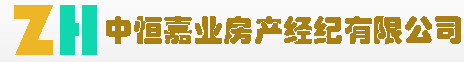#植物大战僵尸(初始化音乐,画面)
import pygame,sys
from pygame import surface
from pygame.locals import *
pygame.init()
mainClock=pygame.time.Clock()
#参数前置
WINDOWWIDTH=1024
WINDOWHEIGHT=600
FPS=20
#Set up the colors颜色设置,可用于背景颜色
BLACK=(0,0,0)
GREEN=(0,255,0)
WHITE=(255,255,255)
RED=(255,0,0)
TEXTCOLOR=WHITE
#函数
def drawText(text,font,surface,x,y):
textObj=font.render(text,1,TEXTCOLOR)
textrect=textObj.get_rect()
textrect.topleft=(x,y)
surface.blit(textObj,textrect)
#初始化pygame所有模块
windowSurface=pygame.display.set_mode((WINDOWWIDTH,WINDOWHEIGHT))
pygame.display.set_caption("植物大战僵尸")
pygame.mouse.set_visible(False)
zombieImage=pygame.image.load("zombie.png")
zombieStretchedImage=pygame.transform.scale(zombieImage,(80,80))
destination=pygame.Rect(944,300,80,80)
playerImage=pygame.image.load('SnowPea.gif')
backgroundImage=pygame.image.load('background.png')
rescaledBackground=pygame.transform.scale(backgroundImage,((WINDOWWIDTH,WINDOWHEIGHT)))
pygame.mixer.music.load('grasswalk.mp3')
pygame.mixer.music.play(-1,0,0)
font=pygame.font.SysFont(None,48)
while True:
for event in pygame.event.get():
if event.type==QUIT:
pygame.quit()
sys.exit()
#在游戏窗口上绘制对象
windowSurface.blit(rescaledBackground,(0,0))
windowSurface.blit(zombieStretchedImage,destination)
windowSurface.blit(playerImage,(0,WINDOWHEIGHT/2))
#添加字体
drawText('Zombie VS Plants',font,windowSurface,(WINDOWWIDTH/3),(WINDOWHEIGHT/4))
drawText('Press Enter to start',font,windowSurface,(WINDOWWIDTH/3)-10,(WINDOWHEIGHT/4)+50)
#将绘制出来的东西显示在显示屏上
pygame.display.update()
mainClock.tick(FPS)