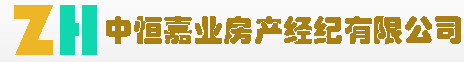文章目录
- 1. order by 排序检索
- 2. where 过滤数据
- 3. like 通配符
- 4. 正则表达式
- 5. 使用创建字段
- 6. 数据处理函数
- 7. 聚集函数
- 8. 分组函数
- 9. 子查询
- 10. 联结表
- 11.组合查询
- 12. 全文本搜索
- 13. 插入数据
- 14. 更新和删除数据
- 15. 创建和操纵表
1. order by 排序检索
1.按单个列排序
select prod_name from products order by prod_name;
2.按多个列排序,下例仅在多行具有相同的prod_price时才对产品按prod_name进行排序
select prod_id,prod_price,prod_name from products order by prod_price,prod_name;
3.指定方向排序,默认升序,降序 desc。若在多个列上进行desc排序,必须对每个列指定desc关键字
select prod_id,prod_pricemprod_name from products order by prod_price desc;
4.order by + limit;order by位于from之后,limit位于oder by之后
select prod_price from products order ny prod_price desc limit 1;
2. where 过滤数据
1.where指定搜索条件,位于from之后,order by 位于where之后
select prod_name,prod_price from products where prod_price = 2.50;
2.where字句操作符<,>,!=,is null,not null,between and
3.组合where字句:or,and;sql处理and的优先级高于or,若先处理or则需要添加圆括号
select prod_name,prod_price from products where (vend_id = 1002 or vend_id = 1003) and prod_price >= 10;
4.in 指定条件范围
5.not 否定后跟条件关键字
select prod_name,prod_price from products where vend_id not in (1002,1003) order by prod_name;
3. like 通配符
1.like 操作符与通配符使用,% 表示任何字符出现任意次数,%通配符也不能匹配值null的数据
-- 找出所有以jet起头的产品
select prod_id,prod_name from products where prod_name like 'jet%';
-- 找出任意位置包含jet的产品
select prod_id,prod_name from products where prod_name like '%jet%';
2._下划线通配符,作用同%,但是只匹配单个字符而非多个
4. 正则表达式
1.使用正则表达式
-- 匹配1或2或3 Ton
select prod_name from products where prod_name regexp '1|2|3 Ton' order by prod_name;
2.匹配特殊字符必须用\为前导,匹配\需要使用\\
select vend_name from vendors where vend_name regexp '\\.' order by vend_name;
3.匹配多个实例 *0个或多个匹配、 +1个或多个匹配、 ?0个或1个匹配、{n}指定数目的匹配、{n,}不少于指定数目的匹配、{n,m}匹配数目范围n-m
select prod_name from products where prod_name regexp '\\([0-9] sticks?\\)' order by prod_name;
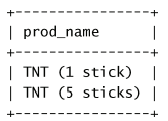
4.定位符 ^文本的开始、$文本的结尾、[[:<:]]词的开始、[[:>:]]词的结尾
-- 0-9数字开头或者.开头
select prod_name from products where prod_name regexp '^[0-9\\.]';
5. 使用创建字段
1.concat()函数拼接字段,需要一个或多个串,通过逗号分隔
select concat(vend_name,'(',vend_country,')') from vendors;
2.trim()函数去掉左右两边空格、rtrim()去掉串右边空格、ltrim()去掉串左边空格
select concat(rtrim(vend_name),'(',rtrim(vend_country),')') from vendors;
3.as使用别名
select concat(rtrim(vend_name),'(',rtrim(vend_country),')') as vend_title from vendors;
6. 数据处理函数
1.文本处理函数upper()转换大写、lower()转换小写、locate()找出串的子串、subString()返回子串的字符串
2.日期和时间处理函数、具体使用查找
--比较日期,仅将给出的部分与列中的日期比较
select cust_id,order_num from orders where date(order_date) = '2005-09-01';
--检索2005年9月的数据
select cust_id,order_num from orders where date(order_date) between '2005-09-01' and '2005-09-30';
select cust_id,order_num from orders where year(order_date) = 2005 and month(order_date) = 9;
3.数值处理函数
7. 聚集函数
1.avg() 求某列的平均值
2.count() 统计行数,统计总行或某列有值的行数
3.max() 最大值,忽略值为null的行
4.min() 最小值,忽略值为null的行
5.sum() 返回指定列的和
select avg(distinct prod_price) from products where vend_id = 1003;
select count(*) from products;
select max(prod_price) from products;
select min(prod_price) from products;
select sum(prod_price) from products where vend_id = 1003;
8. 分组函数
1.group by 分组
- group by 子句中只能是列、不能是聚集函数
- 除聚集计算语句外,select 语句中的每个列都必须在group by子句中给出
- 若分组中具有null值,则null将作为一个分组返回,多个null值分为一组
- group by位于where之后、order by 之前
select vend_id, count(*) as num_prods from products group by vend_id;
2.having 过滤分组,where过滤行
- where在数据分组前进行过滤;having在数据分组后进行过滤
- having通常对分组的select后的聚集函数做过滤
- select顺序:select、from、where、group by、having、order by、limit
select vend_id, count(*) as num_prods from products where prod_price >= 10 group by vend_id having count(*) >= 2;
9. 子查询
1.将一条select语句的返回结果用于另一条select语句的where语句
- 性能问题导致通常采用联结表
select cust_id from orders where order_num in (select order_num from orderitems where prod_id = 'TNT2');
10. 联结表
1.=等值联结实际上也就是内连接inner join on
select vend_name,prod_name,prod_price from vendors,products where vendors.vend_id = products.vend_id;
select vend_name,prod_name,prod_price from vendors inner join products on vendors.vend_id = products.vend_id;
2.表别名、自联结(单条select语句不能同一次引用相同的表)
select p1.prod_id,p1.prod_name from products as p1,products as p2 where p1.vend_id = p2.vend_id and p2.prod_id = 'DTNTR';
3.外联结,left outer join on,right outer join on
- 外联结包含了那些在相关表中没有关联的行
- 左外联结,左表选择所有行,右外联结,右表选择所有行
select customers.cust_id,orders.order_num from customers left outer join orders on customers.cust_id = orders.cust_id;
select customers.cust_id,orders.order_num from customers right outer join orders on customers.cust_id = orders.cust_id;
4.带聚集函数的联结
select customers.cust_name,customer.cust_id,count(orders.order_num) as num_ord from customers left outer join orders on customers.cust_id = orders.cust_id group by customer.cust_id;
11.组合查询
1.union 将多个查询的结果合并为单个返回
- 必须由2或2条以上的select语句组成,语句之间使用union关联
- union中的每个查询必须包含相同的列或函数表达式
- union并集时会自动去除重复行
select vend_id,prod_id,prod_price from products where prod_price <= 5
union
select vend_id,prod_id,prod_price from products where vend_id in (1001,1002);
-- 等价于
select vend_id,prod_id,prod_price from products where prod_price <= 5 or vend_id in (1001,1002);
2.union all 返回所有匹配行,包含重复行
3.对组合查询结果排序,order by必须出现在最后一条select语句之后,对结果集进行排序
select vend_id,prod_id,prod_price from products where prod_price <= 5
union
select vend_id,prod_id,prod_price from products where vend_id in (1001,1002)
order by vend_id,prod_price;
12. 全文本搜索
- myisam支持全文本搜索,innodb不支持
- create table时,通过指定
fulltext(column)去进行全文本搜索 - 不要在导入数据时使用
fulltext,有助于更快的导入数据
1.match() 指定被搜索的列,against()指定要使用的搜索表达式
- 传递给match()的值必须与fulltext()定义中相同,若指定多个列,则次序也需完全一致
- 全文搜索会对结果排序,较高等级的行先返回
--此处指定fulltext(note_text)
select note_text from productnotes where match(note_text) against('rabbit');
2.查询扩展
select note_text from productnotes where match(note_text) against('rabbit' with query expansion);
13. 插入数据
1.插入完整行
insert into customers values ('jet','100 street','90046','USA',null);
insert into customers (cust_name,cust_address,cust_zip,cust_country,cust_email) values ('jet','100 street','90046','USA',null);
2.插入多行
insert into customers (cust_name,cust_address,cust_zip,cust_country,cust_email) values
('jet','100 street','90046','USA',null),
('sss','100 street','90047','USA',null)
3.插入检索出的数据,mysql不关心select返回的列名,仅做对应列填充
insert into customers(name,age) select(name,age) from CustomersOld;
14. 更新和删除数据
1.更新
update customers set cust_name = 'bis',cust_email='ww@fudd.com' where cust_id = 10005;
update customers set cust_email = null where cust_id = 10005;
2.删除
delete from customers where cust_id = 10086;
15. 创建和操纵表
1.create table 建表
PRIMARY KEY主键,可以指定多个列为主键,用逗号分隔auto_increment每个表只允许一个,且必须被索引,列数据自动增量生成engine = innodb指定数据处理内部引擎
CREATE TABLE `Student`(
`s_id` VARCHAR(20) not null auto_increment,
`s_name` VARCHAR(20) NOT NULL DEFAULT '',
`s_birth` VARCHAR(20) NOT NULL DEFAULT '',
`s_sex` VARCHAR(10) NOT NULL DEFAULT '',
PRIMARY KEY(`s_id`)
) engine = innodb;
2.alter table 更新表
--添加列
alter table vendors add vend_phone char(20);
--删除列
alter table vendors drop column vend_phone;
--删除表
drop table customers2;
--重命名表
rename table customers2 to customers;