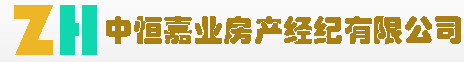首先,在Canvas下创建一个image1,改名
![]()
然后把image1的source image换成技能图片,或者随便一张图片都行
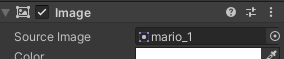
接着,在image1下创建子类image2
![]()
接着,按照下面图片调整
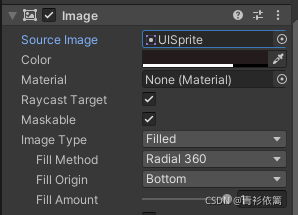
source image改成UIsprite(打开旁边的圆圈,划到最底部)
然后Image Type改成Filled
color调一个自己喜欢的颜色,不透明度调低
接下来,便可以开始写代码了
using System.Collections;
using System.Collections.Generic;
using UnityEngine;
using UnityEngine.UI;
public class player : MonoBehaviour
{ public Image cd;
dasdCD=2.0f;
void Start(){
cd.fillAmount = 0;//技能一开始就可以用
}
cd.fillAmount -= 1.0f/dashCD * Time.deltaTime;//dasdCD,技能时间
}代码写完后,记得把之前调整的那张image2拖拽上去
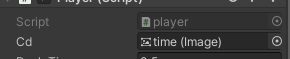
但是这里并没有技能给我们使用,所以接下来我简单写一个冲刺技能与技能图标对应
using System.Collections;
using System.Collections.Generic;
using UnityEngine;
using UnityEngine.UI;
public class player : MonoBehaviour
{
public float dashTime;//冲刺时间,自己设置
private float dashTimeleft;//冲刺剩余时间
private float dasdLast=-10f;//上一次冲刺时间,设置成-10是以便游戏开始便可以使用技能
public float dashCD;//冲刺CD,自己设置
public float dashSpeed;//冲刺速度,自己设置
private bool isDash;//是否可以冲刺
void Start()
{
cd.fillAmount = 0;//游戏开始技能图标显示
}
void Update()
{ if (Input.GetKeyDown(KeyCode.J)) {//按下J键,如果现在的时间大于上一次冲刺的时间加上冲刺CD,便可以进行冲刺
if (Time.time>=(dasdLast+dashCD)) {
dashreday();
}
}
dash();
cd.fillAmount -= 1.0f/dashCD * Time.deltaTime;
}
void dashreday() { //冲刺准备
isDash = true;
dashTimeleft=dashTime;//冲刺剩余时间等于冲刺时间
dasdLast = Time.time;//将此刻冲刺的时间赋给上一次冲刺的时间
cd.fillAmount = 1.0f;//重置技能图标
}
void dash() {//冲刺
if (isDash) {
if (dashTimeleft < 0) {
isDash = false;
}
if (dashTimeleft >= 0) {
transform.Translate(transform.right * Time.deltaTime * dashSpeed * h);//h是Input.GetAxis("Horizontal")
}
}
}
}